How to Play
At current, there are no in-game tutorials, though they're currently on the to-do list, especially as things get more developed.
Currently, the way to get started is to create a new Legacy when you first start the game, which can be accessed by the round button on the bottom left. There you can create the characters for your legacy (up to 8).
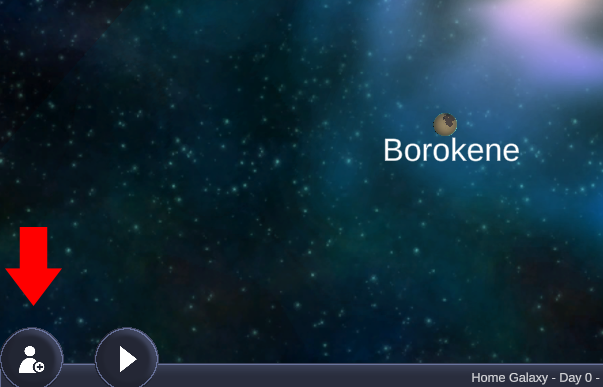
When you've done that, you can click on one of the planets you'd like to build one. At this current stage, its recommended to choose Alpharos, though in the next update more planets will be viable for long term play.
With your legacy selected in the Legacy bin (by clicking on it, it will turn green), you can click on one of the tiles of the planet to propose buying that lot for your new legacy. Once you've chosen a lot to own, you'll be taken there straight away.


In the main game screen, you'll have your characters on the left, which you can click the portrait of to see their stats and needs on the new screen on the right.
You can click the Build Button on the bottom left (Which has a wrench and screwdriver) to open the build menu, which lets you place objects, build walls and floors, and whichever you'd like.

You can use Q and E to rotate objects, and right click to cancel building/buying an object. For walls, if you hold shift, you can build boxes of walls. For painting walls, you can hold shift to paint the entire room. For floors, you can hold shift to put a floor in an entire room. You can also click and hold in order to drag a section of floor to place.
You can save the game by pressing CTRL + S as of version 0.0.4, or you can access the game menu which is a white cog logo on the bottom right (which moves up above the build or character menu if they're opened.)

Red Arrow: You can move from lot, planet, and galaxy views by clicking on these three buttons in the viewer box.
Yellow Arrow: You can adjust which level you're on, as well as what mode the walls will render (down, cutaway, full).
Cyan Arrow: You can access the Game Menu by clicking the white cog, which allows you to save, adjust options, and quit the game. Besides that is the
Right now the game is rather basic, allowing you to create a base and let your characters live in them, as well as take jobs. You can bring up a radial menu by clicking on an object to see available interactions. Characters need to fulfill certain needs to remain happy and alive. One of the best ways to get money right now is to take a job in the local city. You can do this by buying a Personal Terminal and finding a job.
Hotkeys & Controls:
- Rotate Camera: Middle Mouse Button (Lot Only)
- Drag & Move Camera: Right Mouse Button
- Ascend Floor: Keypad + (Lot Only)
- Descend Floor: Keypad - (Lot Only)
- Reduce Wall Cutaway Mode: Left Bracket [ (Lot Only)
- Increment Wall Cutaway Mode: Right Bracket ] (Lot Only)
- Pause: Spacebar
- Time Speed 1: 1 Key
- Time Speed 2: 2 Key
- Time Speed 3: 3 Key
- Save Game: CTRL + S
Get Synthaar
Synthaar
A Space Opera Life Simulator Game
| Status | In development |
| Author | Thauxan Studios |
| Genre | Simulation, Strategy, Survival |
| Tags | Characters, Creative, DRM Free, Furry, Life Simulation, Moddable, Pixel Art, Sci-fi |
| Languages | English |
More posts
- V0.2.6 - Unity Security Update, Polishing, & More42 days ago
- V0.2.5 - Crafting, Governments, and New Species!83 days ago
- Devlog 9 - The Crafting System97 days ago
- V0.2.4 - Cooking & Eating ImprovementsMay 31, 2025
- V0.2.3 - Introducing Weapons!Mar 12, 2025
- V0.2.2 - Career Updates & Major FixesFeb 20, 2025
- V0.2.1 - Tutorials, Customization & StreamliningFeb 09, 2025
- Devlog 8 - Another Milestone bites the dust!Jan 18, 2025
- V0.1.4 - Zegrels, fixes, & a planet!Dec 08, 2024
- V0.1.3 - The Social Life UpdateNov 08, 2024

Leave a comment
Log in with itch.io to leave a comment.